
Video Production Tips: No Studio Required
Cancelled. Postponed. These two words have recently echoed through the event industry as social distancing and remote working become the new normal for the foreseeable future. Companies are communicating via video conferences, artists and musicians are going “Live” from their phones, and even fitness trainers are streaming classes from the confines of their home to yours. With the need for regular communication now more important than ever, video is the ideal medium for sharing your message and keeping your audience engaged. However, given the lack of access to high quality camera equipment, studios, and video crews, many people are struggling to produce quality videos on their own.
Regardless of your available equipment and technical capabilities, those of us in the event industry are going to have to find new and creative ways of keeping the message and content going. This is especially important now more than ever as we develop new ways to keep in-touch with our team through online channels.
Equipment
As a video producer, part of my job is editing video footage. I’ve edited everything from professionally captured footage to selfie-style videos sent directly from our clients. Good camera gear is important, but, especially at a time like this, focusing on filming strategy will go a long way towards successfully producing your own content!
Lighting
Record yourself in an area with enough light either from a window or lamp. You never want to film with the camera facing into direct light because you will produce harsh and inconsistent lighting contrasts. Instead, position yourself facing the light source, so that there is a more even balance on your face. You may also want to position the light source just off to one side to serve as a “key light”, which will highlight the form and dimension of your face.
Audio
Without an external microphone, you will need to speak loudly and clearly enough for the internal mic to pick up your voice. Keep your surroundings in mind as it will pick up any other ambient sounds too. Do a test record of yourself speaking to get a sense of how loudly you should speak, and if you need to move to a quieter space.
If the audio quality is not good enough, consider using Bluetooth or wired headphones with a mic. Also, if you decide to use your phone, make sure nothing is covering the microphone like a phone case or your hand.
Orientation
There’s a bit of debate about this next tip, but just remember to be consistent throughout your video shoot. Some say that shooting your video vertically is a better experience for mobile users, since most of us hold our phones that way. While it may feel more natural to hold your phone vertically, it’s always best to shoot your video horizontally (in landscape mode). A horizontal orientation better matches the alignment of our eyes and is what we are most accustomed to seeing in movies and television. Plus, shooting horizontally looks more professional, is better for viewing on a computer, and allows more space for multiple subjects or for adding graphics during post-production.

Framing
The “rule of thirds” is typically used as a framing guide for recorded interviews. Imagine that a grid is placed on top of an image, dividing it evenly into thirds, both horizontally and vertically. The rule of thirds states that the subject (that’s you!) should be placed at the intersection of those dividing lines or along one of the lines itself. You’ll be positioned slightly off-center which creates a more visually engaging video.
If you’re creating an informal video to share with your coworkers or employees, it may make sense to position yourself close to the camera and centered, so you can directly communicate your message. However, if you want to include graphic overlays or a slide presentation that appears with you on-screen, be sure to consider where you place yourself with respect to where these images might appear.
One service we offer our clients is called Advanced Archive, where we combine a speaker’s video and audio as well as their presentation or supporting graphics into a single, custom branded video file. This cohesive presentation can then be shared among teams.
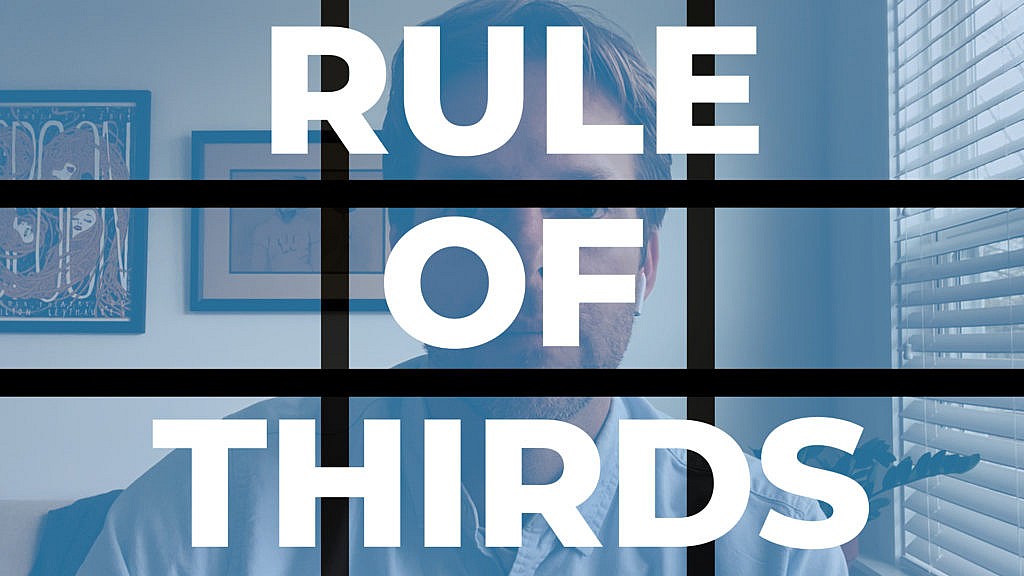
Focus
Many of our devices have an auto-focus feature which is helpful, but moving around too much can impact your video quality. The auto-focus feature will track your movement to determine how much light to let into the shot and what it should focus on. Set up your shot, and then lock the focus, so it’s not adjusting throughout your video.
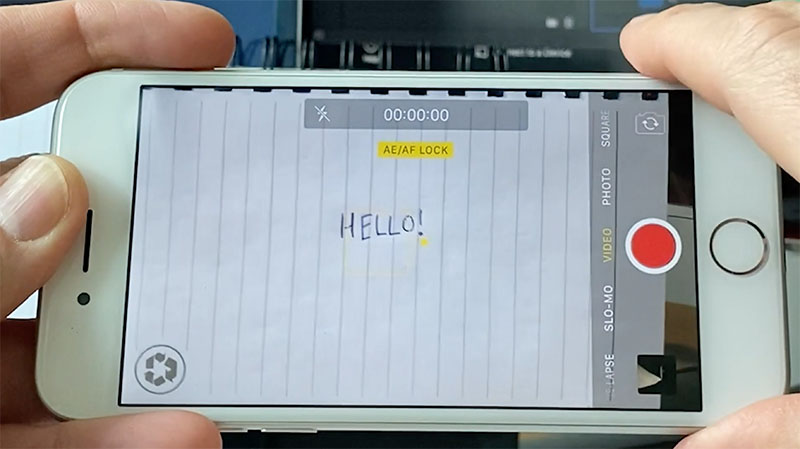
Support
A stable surface or tripod is your best bet to keep a steady image. Stacking books or boxes can provide height for a better camera angle. If you need to shoot the video while holding your phone, steady your hand by placing your elbow against your body while holding the camera out.
Remote Video Capture Apps
If doing all of this yourself sounds stressful, there are apps that allow a remote video producer to direct the entire filming process. Download the app, let the producer take control of each shot, and even invite other members of your team to sit in (remotely) on the shoot. Slides and animations can be added to the raw footage to create a more engaging video.
Recording Software
Here are your best recording options from your computer:
- Mac: Quicktime Pro (name the video clip, then save files to desktop)
- PC: Windows Media Player (name the video clip, then save files to desktop)
Media Offload
Here are your best options to offload videos from your phone if they are too large to email:
- iPhone: Image Capture
- Android: Android File Transfer
These are just a few basic tips to brush-up on before recording yourself. Your experience may vary depending on what device you use, so please feel free to reach out and ask us how we can help you make your remote production even better. Our creative services team can work with you to create or adapt presentations or supporting graphics and animations. We know that nothing can replace the impact of a live event, but use these tips to keep your team and customers informed and engaged, even while working from home.
If you are seeking strategic event communications solutions, contact us at hello@centrifugemedia.com

Madden Meiners